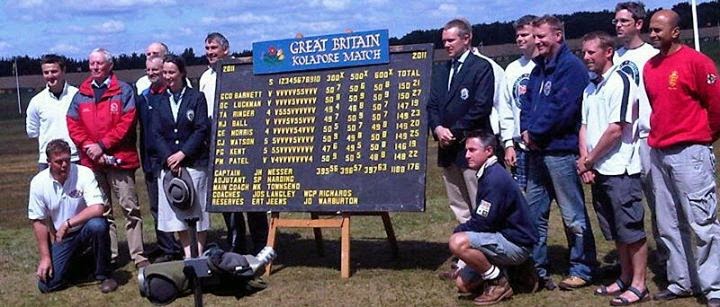There is hope at hand. I and others like me have made many of the stupid mistakes so you can either avoid them or fix them pronto. With this aim in mind, I present a troubleshooting guide to SCATT with thanks to Charles Dickenson, Paul Wheeler, Bob Oxford, Christopher Hunter, Mark Bridges and all the other folks from the UK Fullbore Facebook page who have contributed to the SCATT threads.
ISSUE: Optical sensor and/or target don't register properly when plugged in:
- Try unplugging the SCATT cables and plugging them into different USB ports.
- Unplug everything, shut your computer down and start again from the beginning.
- Go to the SCATT website and download the latest drivers. Reinstall the drivers, restart the laptop and try again.
- If neither of these work then you may have a broken SCATT. Contact SCATT for technical support (support@scatt.com) and send off your SCATT to be repaired.
- Are you using Windows 8? If so then you may need to upgrade your firmware, see below.
- Check all your SCATT cables are firmly plugged in.
- If SCATT is plugged in then unplug the USB cables and swap USB ports.
- If swapping cables doesn't work, restart your computer.
- If restart doesn't work then reinstall drivers and plug one USB cable in at a time, watching for error messages.
- If neither of these work then you may have a broken SCATT. Contact SCATT for technical support (support@scatt.com) and/or send off your SCATT to be repaired.
- Are you pointing the rifle at the target? You may be pointing high (this is a common problem because the adapter which clips the optical sensor to the barrel has an incline on it which may be a bit aggressive if your barrel has a taper on it, as most fullbore rifles do).
- Check that the infrared sensors (look like clear/white LEDs but don't shine) above and below the target aren't obscured by anything. If they are, then remve the offending item.
- Check you've not got your long range elevantion on the rifle. Put your 300y elevation on maximum (I set my rifle to have about 10 minutes BELOW by 300y elevation on my adjustable foresight but this may not be an option for you).
- Try aiming the rifle above and below your aiming mark to see if you're still not on target.
- Are you using Windows 8? If so then you may need to upgrade your firmware, see below.
- If none of these work, then you may have a broken SCATT.
- Chances are that it's just a dodgy connection. Save your shoot, close the SCATT software, check all cables are firmly plugged in and start again. If this happens frequently, then it may be worth replacing your cabling.
- Also try increasing the sensitivity of the piezoelectric sensor which registers the click of the firing pin hitting its stop in the bolt when a shot is fired (decrease the number in the slider at the bottom of the calibration screen).
- Check all cable connections are tight
- Lighting or other sources of infrared (such as heat lamps, radiators etc...) can cause this, so try different lighting (or even a different room, if possible) LED bulbs seems to be the best light sources for avoiding this.
- Try decreasing the sensitivity of the piezo sensor (increase the number in the slider at the bottom of the calibration screen)
- If nothing works then your optical sensor is probably starting to go. Send it off to get it repaired or replaced
ISSUE: I've upgraded everything to Windows 8 and nothing works any more:
- Borrow a computer with an earlier version of Windows and go to the SCATT website. Download and then install the firmware in your SCATT. Then use your Windows 8 laptop as normal.
ISSUE: I keep getting weird spiky traces, with my shots getting flung out into the white:
- You've got a terrible flinch! Eliminate this possibility by firing a couple of shots with the rifle held on a bench (e.g. A Black and Decker workmate).
- Can be lighting. Try changing light sources as described above.
- Shiny flooring can also be an issue. Put something nonrefelective midway between the target and the optical sensor.
- Having more than one SCATT in the room at the same time can sometimes cause interference. Use the Tools -> Options -> Firing Point menu item and select different firing point numbers for each device. Failing that, put barriers between the SCATTs midway between optical sensors and targets. Otherwise, you're going to be limited to one SCATT being used at a time.
- The lens at the front of the optical sensor can work loose and wobble when a shot is fired. You may be able to hear rattle if you shake the sensor. Youll get massive spikes in the trace, flung shots and/or a big change in the point of impact between shots. The lens is held in place by a threaded plastic grommet which screws into the body of the sensor. You can carefully tighten this up using a thumbnail, which will solve the issue.
A final note: Troubleshooting your SCATT can be a stressful experience; you're all ready to do some training but are frustrated by damn technology. If you do get your SCATT working after having some issues, take 2 minutes to stop and reflect on whether you should now train. If you're stressed or frustrated then it may not be the right thing to do. Stop and think. If you're calm and can focus on the task in hand, go ahead, otherwise it may be better to take 5 minutes to bring yourself back into the right frame of mind or even cancel SCATT training and go do some cardio or core strength exercises instead.